Tips
In this page, I'll show you a tips that helps you when using ThinkPad 701C.
Hidden functions
Press and hold the F1 key then power-on the computer, you can run diagnostics or can access setup screen. There are hidden functions in setup screen.
 The left picture is normal test screen.
The left picture is normal test screen.
 When you press [Ctrl]+[A], you can access to advanced diagnostics. Some tests require a special PC card.
When you press [Ctrl]+[A], you can access to advanced diagnostics. Some tests require a special PC card.
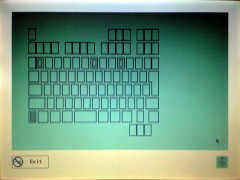 When you press [Ctrl]+[K], you can test keys. To quit test screen, you press [Esc].
When you press [Ctrl]+[K], you can test keys. To quit test screen, you press [Esc].
Memory
 Officially the max memory size is 24MB. But if 32MB memory card is installed, you can use memory 40MB totally.
Officially the max memory size is 24MB. But if 32MB memory card is installed, you can use memory 40MB totally.
Resources
Publications
- Hardware Maintenance Manual (S82G-1502-03) - http://www.almeida.de/download/tpvol2.pdf
Videos
- [YouTube] IBM Thinkpad 701 promotional video - http://www.youtube.com/watch?v=fxH89xMO-lU
- [YouTube] IBM ThinkPad 701 Commercial (1995) - http://www.youtube.com/watch?v=W_RQp2aoLDs
- [YouTube] IBM Thinkpad 701c Marketing - http://www.youtube.com/watch?v=TBCLhfWekDQ